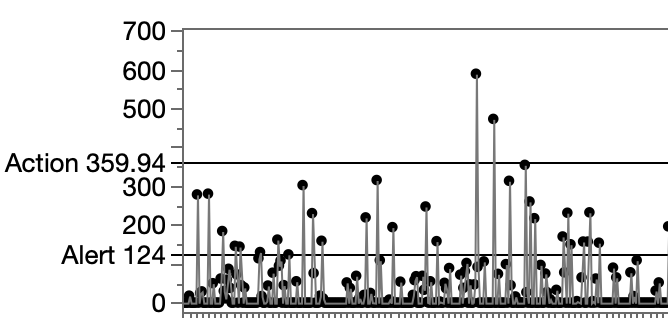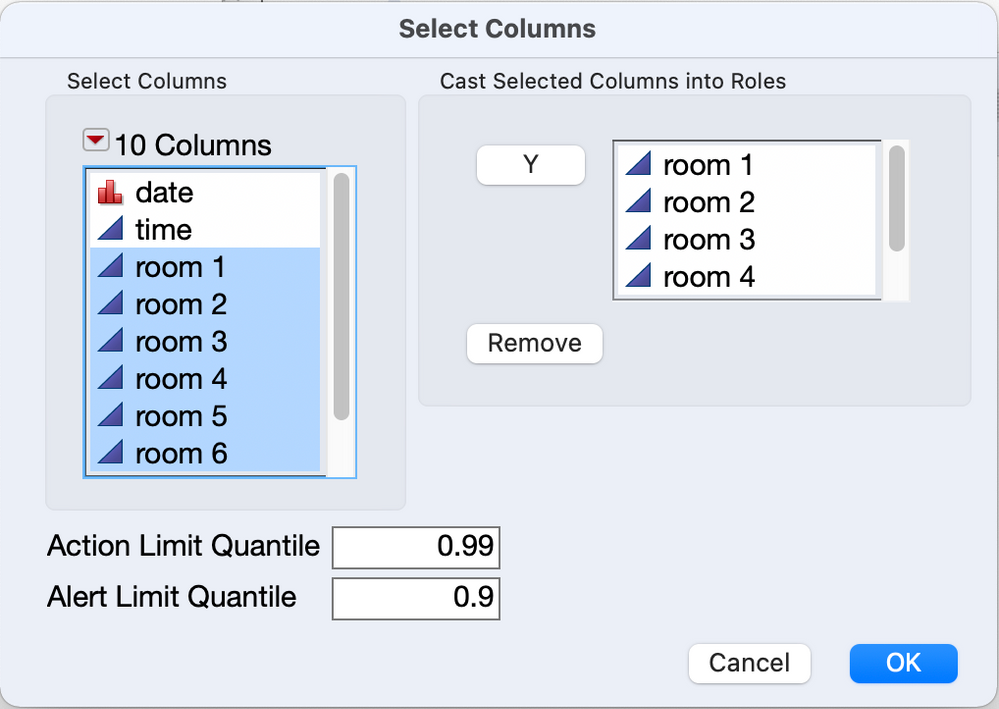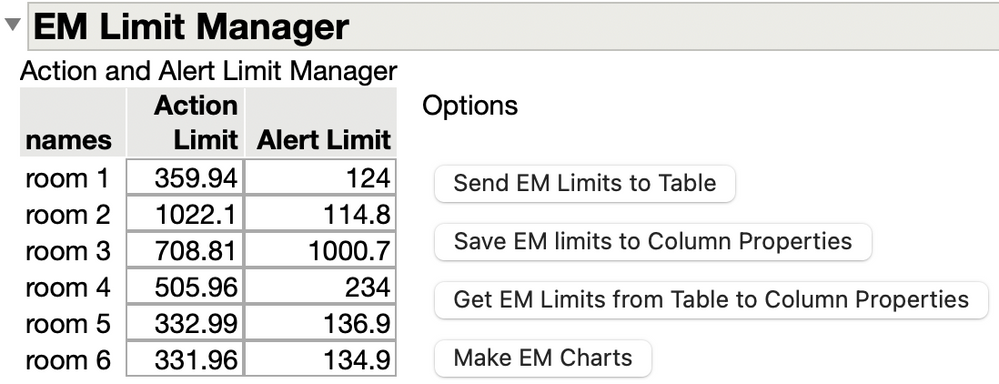- JMP User Community
- :
- Blogs
- :
- Byron Wingerd
- :
- Action and Alert Limit Column Property
- Subscribe to RSS Feed
- Mark as New
- Mark as Read
- Bookmark
- Subscribe
- Printer Friendly Page
- Report Inappropriate Content
Sometimes specification limits and control limits are too limiting and I need another kind of limit type, like for example when I'm working with environmental monitoring data. In this case it would be nice to have a double upper limit for the things I monitor, an an alert limit when levels or counts are getting high and an action limit that kicks in a set of SOP driven actions.
Unfortunately, out-of-the-box, JMP doesn't include an EM Limits property. Fortunately, its super easy to add and use with just a little customization. And with a lot of customization this initial concept (below) can be used to load values into this new column property.
The attached script mimics the JMP Spec Limits Manager Platform... kind of.
The first dialog is used to select appropriate columns. It also has an option to define quantile limits. (actually it on by default and it doesn't turn off yet).
After selecting columns, A table dialog box is presented with a row for each selected column and a column for editing the value of the action and alert limit. Options include sending the dialog table to a data table (useful as a template), sending the values in the dialog table to the EM Limits column property (the new one that this script makes) Getting limits from a data table and sending them directly to the column property, as well as the dialog table, and finally a button to make a set of EM run charts that include the action and alert limits as horizontal reference lines. Note, the graph button won't work if there aren't action and alert limits.
In the attached script, the reference lines in the graphs are accomplished by referencing the values of the EM Limits column property.
Its a little fancy in the script, so here is a slightly simplified version. Note: :room 1 is a column name in my data table, your label might vary.
em=:room1<< Get Property( "EM Limits" ); //get the column property values and put them in a list
Control Chart Builder(
Size( 900, 240 ),
Show Two Shewhart Charts( 0 ),
Test Excluded Subgroups( 1 ),
Show Control Panel( 0 ),
Show Limit Summaries( 0 ),
Variables( Subgroup( :date ), Y( :room 1 ) ),
Chart(
Points( Statistic( "Individual" ) ),
Limits(
Sigma( "Moving Range" ),
Show Center Line( 0 ),
Show Lower Limit( 0 ),
Show Upper Limit( 0 )
)
),
SendToReport(
Dispatch(
{},
"room 1",
ScaleBox,
{Add Ref Line( em[1], "Solid", "Black", "Action "||char(em[1]), 1 ), //em[1] is the first thing in the list
Add Ref Line( em[2], "Solid", "Black", "Alert "||char(em[2]), 1 )}. //em[2] is the second thing in the list
//"em" is a list, defined on the first line
)
)
)Take a look at this and let me know if it looks useful, or what you might add. This is just a first draft at a concept solution for a fairly narrow problem. At the same time this approach could easily be generalized to work in a lot of different contexts.
You must be a registered user to add a comment. If you've already registered, sign in. Otherwise, register and sign in.
- © 2024 JMP Statistical Discovery LLC. All Rights Reserved.
- Terms of Use
- Privacy Statement
- About JMP
- JMP Software
- JMP User Community
- Contact