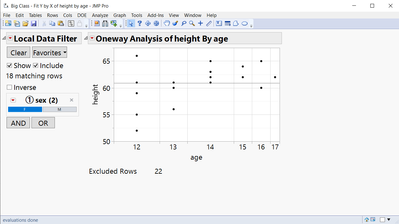- JMP User Community
- :
- Discussions
- :
- Working with Subsets
- Subscribe to RSS Feed
- Mark Topic as New
- Mark Topic as Read
- Float this Topic for Current User
- Bookmark
- Subscribe
- Printer Friendly Page
- Mark as New
- Bookmark
- Subscribe
- Mute
- Subscribe to RSS Feed
- Get Direct Link
- Report Inappropriate Content
Working with Subsets
I would like to do a Fit Y,by X on a subset of data. My current method involves creating a subset by selecting rows, then selecting the "subset" function from the "Table" menu. This creates a new tab that only shows the subset - great.
I then use "Fit Y by X" function on this subset. However, when selecting the variables in the new Fit Y by X window, it is not clear which data is from my subset and which data is from my main table. I want to focus on using the subset data. Could anyone offer some suggestions and perhaps also related-resources that I should view?
-I couldn't quickly find a post in the JMP community that relates directly to what I'm trying to solve.
Thanks!
Accepted Solutions
- Mark as New
- Bookmark
- Subscribe
- Mute
- Subscribe to RSS Feed
- Get Direct Link
- Report Inappropriate Content
Re: Working with Subsets
I may be misinterpreting your question or your workflow, but if you are simply using the fit Y by X platform, instead of creating subsets of the data, you can do the analysis using the By option (last box). To do this you just need a column that delineates the different subsets.
- Mark as New
- Bookmark
- Subscribe
- Mute
- Subscribe to RSS Feed
- Get Direct Link
- Report Inappropriate Content
Re: Working with Subsets
Your question has to do with the JMP concept of the 'current data table.' It is the focus of all actions, such as launching a platform with the Fit Y by X command. When you open a data table, it automatically becomes the current data table and the focus of JMP. if you subset your data into a new table, then the new table is the current data table. If you have several data tables open, and navigate to one of them, then it become the current data table. You can check which table is current by examining the drop-down menu button at the top and in the middle of the home window (Big Class in this example):
You can also use this button as one way to change the current data table.
- Mark as New
- Bookmark
- Subscribe
- Mute
- Subscribe to RSS Feed
- Get Direct Link
- Report Inappropriate Content
Re: Working with Subsets
My first (and simplest) idea to do this would be use of "Local Data Filter" in "Fit Y by X",
there you have high flexibility to switch between different subsets.
If there is no other reason to really create a subset-table, I would prefer this in JMP.
See example for Big Class subset Female.
With the additional subset there is another issue, you need to handle and store 2 tables then, and the fit x by y script is based on and saved in the subset table.
With Local Data Filter (or suggestion of @statman to use "by") you can store the script in the original table, and need to store only one table.
- Mark as New
- Bookmark
- Subscribe
- Mute
- Subscribe to RSS Feed
- Get Direct Link
- Report Inappropriate Content
Re: Working with Subsets
I may be misinterpreting your question or your workflow, but if you are simply using the fit Y by X platform, instead of creating subsets of the data, you can do the analysis using the By option (last box). To do this you just need a column that delineates the different subsets.
- Mark as New
- Bookmark
- Subscribe
- Mute
- Subscribe to RSS Feed
- Get Direct Link
- Report Inappropriate Content
Re: Working with Subsets
Your question has to do with the JMP concept of the 'current data table.' It is the focus of all actions, such as launching a platform with the Fit Y by X command. When you open a data table, it automatically becomes the current data table and the focus of JMP. if you subset your data into a new table, then the new table is the current data table. If you have several data tables open, and navigate to one of them, then it become the current data table. You can check which table is current by examining the drop-down menu button at the top and in the middle of the home window (Big Class in this example):
You can also use this button as one way to change the current data table.
- Mark as New
- Bookmark
- Subscribe
- Mute
- Subscribe to RSS Feed
- Get Direct Link
- Report Inappropriate Content
Re: Working with Subsets
Once you have selected the rows for your subset, you can (rather than creating the subset), name the selection as a column. Then, if you use Statman's suggestion and put that new column in the By box, you will get the analysis for your subset as well as on the other rows separately (which is sometimes more informative than just getting the analysis on the subset). I seem to recall seeing method that automates this a bit more so that all analyses will simultaneously show the analysis in various subsets, but I can't recall exactly where or how that was done.
- Mark as New
- Bookmark
- Subscribe
- Mute
- Subscribe to RSS Feed
- Get Direct Link
- Report Inappropriate Content
Re: Working with Subsets
I think that @dale_lehman is thinking of the Group By option under the red triangle within the Fit Y by X platform.
- Mark as New
- Bookmark
- Subscribe
- Mute
- Subscribe to RSS Feed
- Get Direct Link
- Report Inappropriate Content
Re: Working with Subsets
For Fit Y by X, yes Group By is the best thing to use. More generally, once the subset is identified in a column, putting that column in the By box in any analysis platform will conduct the analysis for the subset rows and other rows separately.
- Mark as New
- Bookmark
- Subscribe
- Mute
- Subscribe to RSS Feed
- Get Direct Link
- Report Inappropriate Content
Re: Working with Subsets
My first (and simplest) idea to do this would be use of "Local Data Filter" in "Fit Y by X",
there you have high flexibility to switch between different subsets.
If there is no other reason to really create a subset-table, I would prefer this in JMP.
See example for Big Class subset Female.
With the additional subset there is another issue, you need to handle and store 2 tables then, and the fit x by y script is based on and saved in the subset table.
With Local Data Filter (or suggestion of @statman to use "by") you can store the script in the original table, and need to store only one table.
- © 2024 JMP Statistical Discovery LLC. All Rights Reserved.
- Terms of Use
- Privacy Statement
- About JMP
- JMP Software
- JMP User Community
- Contact