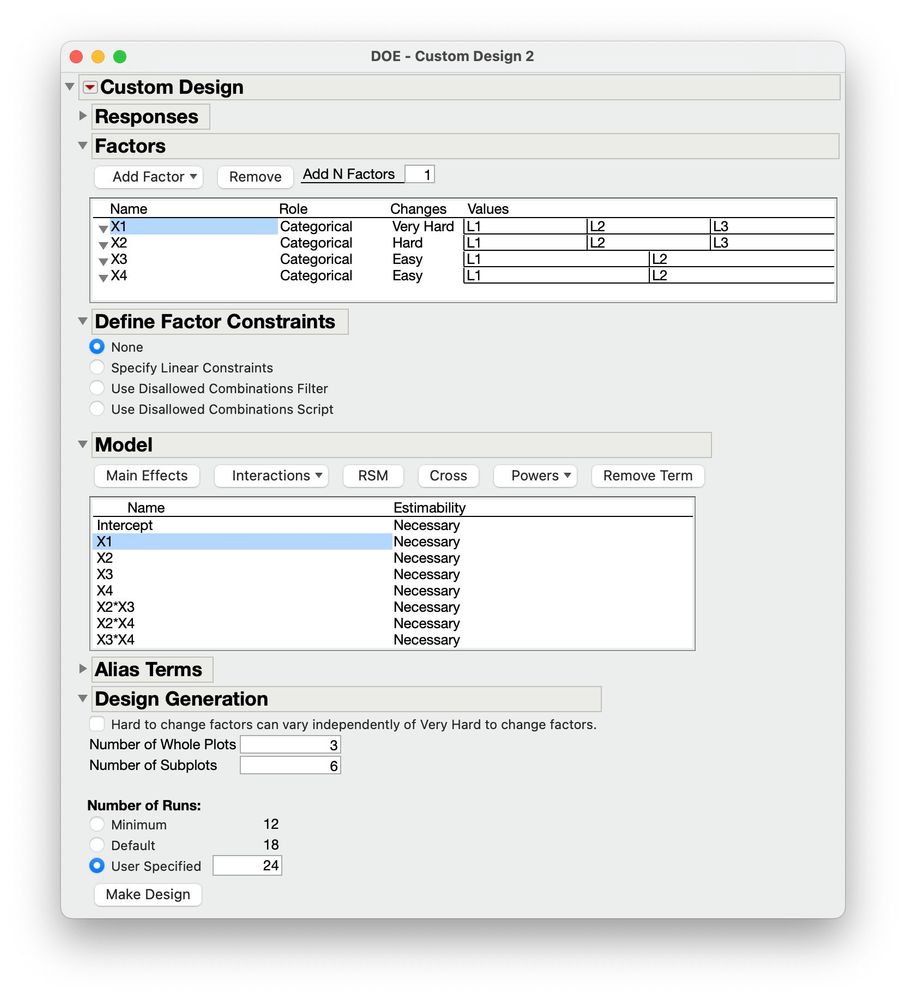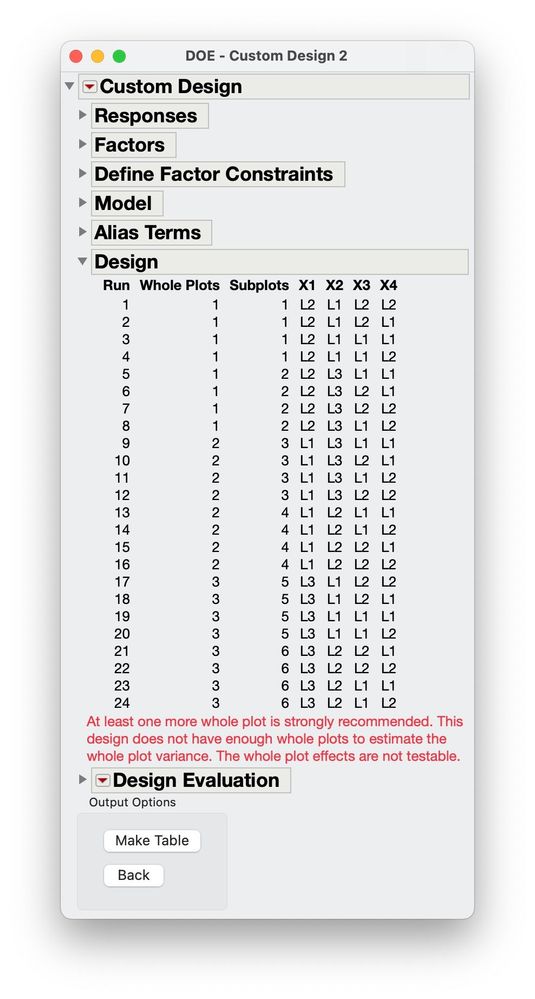- JMP User Community
- :
- Discussions
- :
- split plot using custom design -- modeling terms confusion
- Subscribe to RSS Feed
- Mark Topic as New
- Mark Topic as Read
- Float this Topic for Current User
- Bookmark
- Subscribe
- Printer Friendly Page
- Mark as New
- Bookmark
- Subscribe
- Mute
- Subscribe to RSS Feed
- Get Direct Link
- Report Inappropriate Content
split plot using custom design -- modeling terms confusion
Hi. I'm using JMP Pro 15.2.1.
I'm doing a split plot design where X1 is my very hard to change factor with 3 levels (whole plots) and X2 is a hard to change factor with 3 levels (subplots). Only two of the three levels of X2 can be done in each whole plot, so I designated 3 whole plots and 6 subplots to achieve that effect, where the hard to change factor can NOT change independently of the very hard to change factor.
After clicking 'make design':
The default 'Fit Model' dialog:
I'm confused why JMP includes the 'whole plot' and 'subplots' terms in the construct model effects window, in addition to the X1 and X2 terms that are those whole and subplot factors. Is that not redundant?
Accepted Solutions
- Mark as New
- Bookmark
- Subscribe
- Mute
- Subscribe to RSS Feed
- Get Direct Link
- Report Inappropriate Content
Re: split plot using custom design -- modeling terms confusion
I get your design and choice, it seems checking the option for allowing the subplot to vary independently of the whole plot makes no difference here, since the number of subplots and whole plots is not sufficient to have all possible levels of X2 for each whole plots : it would have needed 9 subplots for the 3 whole plots, each whole plot containing the 3 possible levels of X2.
Yes, with your configuration you won't be able to discriminate between the random effect of the whole plot or the fixed effect of X1. If you're not interested in the fixed effect of X1, why keep it in the model ?
The variance can then be completely attributed to the random effect of the whole plot, and that should give you more power for estimating the hard to change factor X2 (negligible effect on other main effects X3 and X4 and on any interactions involving an "easy-to-change" factor), as well as reducing aliases in the design (correlations between X1 and X2 due to the randomization restriction) and reducing the average variance of prediction.
Scientific Expertise Engineer
L'Oréal - Data & Analytics
- Mark as New
- Bookmark
- Subscribe
- Mute
- Subscribe to RSS Feed
- Get Direct Link
- Report Inappropriate Content
Re: split plot using custom design -- modeling terms confusion
Thanks Victor. I think you touched on my original question/confusion ... why would I include the whole plot and X1 both in my model, given that I don't care about X1 and it's confounded with the whole plots anyway. So...I retain the 'Whole Plots & Random' term and remove X1?
I have another question that I didn't want to confuse with my first question:
I will have an unknown (at this point) number of operators randomly assigned to conduct the runs in each whole plot. I might have 4 different operators in each whole plot. But I have no control over that. Add an operator term as a random effect? I am not interested in the operator effect, only in maximizing my power w/r/t X2, X3, and X4.
- Mark as New
- Bookmark
- Subscribe
- Mute
- Subscribe to RSS Feed
- Get Direct Link
- Report Inappropriate Content
Re: split plot using custom design -- modeling terms confusion
In general, The terms WP and SP in your model are meant to be estimates of the errors associated with the restrictions to randomization placed on the design. To estimate these errors requires in most cases replication (at least for the WP). Typically, sub plot factors CAN be varied independently of the WP factors. I might think of your experiment as a WP created with X1 & X2 and then subplots created by X3 & X4.
- Mark as New
- Bookmark
- Subscribe
- Mute
- Subscribe to RSS Feed
- Get Direct Link
- Report Inappropriate Content
Re: split plot using custom design -- modeling terms confusion
I want some ability to measure the effect of X2. I was afraid if I made a 6-level factor that combines X1/X2 that I would lose any ability to do that. Hence the whole/subplot structure. X3 and X4 are easy to change factors and do not need constraining.
- Mark as New
- Bookmark
- Subscribe
- Mute
- Subscribe to RSS Feed
- Get Direct Link
- Report Inappropriate Content
Re: split plot using custom design -- modeling terms confusion
Hi @gchesterton,
Your design is a split-split plot design, with the nesting of factor X2 in factor X1 : https://www.jmp.com/support/help/en/17.1/#page/jmp/factors.shtml#ww289141
As your factors X1 and X2 are respectively very hard to change and hard to change, you create a restriction on the randomization of the design. In order to account for the effect of the factors, you have the fixed effects X1 and X2 in the model, and to account for the random effects created by the randomization restriction due to X1 (very hard to change) and X2 (hard to change), you need to add two Random Effects for whole plots and subplots. This appends "& Random" to the effect name (whole plot and subplots) in the model effect list.
More infos on the existing type of design with randomization restrictions : https://www.jmp.com/support/help/en/17.1/#page/jmp/designs-with-randomization-restrictions.shtml#ww6...
PS: Be careful, as the error message suggest, you have the whole plot and factor X1 completely confounded (a change in whole plot is also a change in X1), so you can't determine if the variance comes from the fixed effect X1, or from a random effect due to the restriction of randomization (whole plot, for example change of variance depending on the day or period of the day). If possible, increase the number of whole plots to avoid this situation and resolve this issue.
Scientific Expertise Engineer
L'Oréal - Data & Analytics
- Mark as New
- Bookmark
- Subscribe
- Mute
- Subscribe to RSS Feed
- Get Direct Link
- Report Inappropriate Content
Re: split plot using custom design -- modeling terms confusion
Thanks Victor. My VH2C factor is location with 3 levels. Each location has two days of experiments. My H2C factor X2 is such that it is fixed for the whole day at each location. But the levels of X2 are done at more than one location. For example, X2L1 is done at two different locations. X2L2 is done at two different locations. X2L3 is done at two locations. Since the levels of X2 are done at more than one location, I didn't consider them to be nested.
- Mark as New
- Bookmark
- Subscribe
- Mute
- Subscribe to RSS Feed
- Get Direct Link
- Report Inappropriate Content
Re: split plot using custom design -- modeling terms confusion
Victor
Ref my previous post, this is the design conceptually. Each level of X2 is represented twice across the whole plots. So I didn't know whether to define that as a nested factor or a subplot. It seems I was able to get the design table I wanted by designating 3 whole plots, 6 subplots, and NOT allowing the subplot to vary independently of the whole plot.
I agree I lose any ability to address the affects of X1. That's ok.
- Mark as New
- Bookmark
- Subscribe
- Mute
- Subscribe to RSS Feed
- Get Direct Link
- Report Inappropriate Content
Re: split plot using custom design -- modeling terms confusion
I get your design and choice, it seems checking the option for allowing the subplot to vary independently of the whole plot makes no difference here, since the number of subplots and whole plots is not sufficient to have all possible levels of X2 for each whole plots : it would have needed 9 subplots for the 3 whole plots, each whole plot containing the 3 possible levels of X2.
Yes, with your configuration you won't be able to discriminate between the random effect of the whole plot or the fixed effect of X1. If you're not interested in the fixed effect of X1, why keep it in the model ?
The variance can then be completely attributed to the random effect of the whole plot, and that should give you more power for estimating the hard to change factor X2 (negligible effect on other main effects X3 and X4 and on any interactions involving an "easy-to-change" factor), as well as reducing aliases in the design (correlations between X1 and X2 due to the randomization restriction) and reducing the average variance of prediction.
Scientific Expertise Engineer
L'Oréal - Data & Analytics
- Mark as New
- Bookmark
- Subscribe
- Mute
- Subscribe to RSS Feed
- Get Direct Link
- Report Inappropriate Content
Re: split plot using custom design -- modeling terms confusion
Thanks Victor. I think you touched on my original question/confusion ... why would I include the whole plot and X1 both in my model, given that I don't care about X1 and it's confounded with the whole plots anyway. So...I retain the 'Whole Plots & Random' term and remove X1?
I have another question that I didn't want to confuse with my first question:
I will have an unknown (at this point) number of operators randomly assigned to conduct the runs in each whole plot. I might have 4 different operators in each whole plot. But I have no control over that. Add an operator term as a random effect? I am not interested in the operator effect, only in maximizing my power w/r/t X2, X3, and X4.
- Mark as New
- Bookmark
- Subscribe
- Mute
- Subscribe to RSS Feed
- Get Direct Link
- Report Inappropriate Content
Re: split plot using custom design -- modeling terms confusion
@gchesterton Removing X1 from the model and keeping the "Whole Plots & Random" imply that you may be able to explain in your model a change in response variance between whole plots (random effect of whole plot), but not a change in response mean values (intercept) between X1 levels.
So depending on your results, it may or may not work, I would recommend to try different modeling approaches (with X1, without X1, and assessing how much variance is explained by the whole plot random effect in each case) to select the most reasonable one.
If you take into account source of possible variance through random effects, this help maximizing your power to detect significant fixed effects for your factors, as part of the experimental variance will be explained by the random effects (which are not using any degrees of freedom, so your DFs are only used by your fixed effects).
Scientific Expertise Engineer
L'Oréal - Data & Analytics
- Mark as New
- Bookmark
- Subscribe
- Mute
- Subscribe to RSS Feed
- Get Direct Link
- Report Inappropriate Content
Re: split plot using custom design -- modeling terms confusion
Thanks again @Victor_G . That makes sense. Does your last comment imply that I should include include a random effect term for operator? We will assign operators randomly, but I don't know in advance how many I'll have.
Greg
- © 2024 JMP Statistical Discovery LLC. All Rights Reserved.
- Terms of Use
- Privacy Statement
- About JMP
- JMP Software
- JMP User Community
- Contact